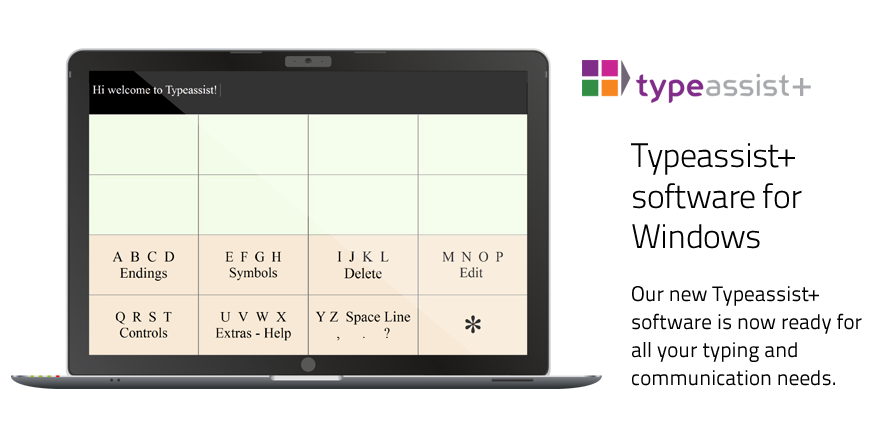
£59.99
Download and Buy
Download Licence Key Generator Download Typeassist+
HOW TO DOWNLOAD AND PURCHASE TYPEASSIST+
Please use the following instructions to download and purchase Typeassist+.
- Click on the ‘Download Licence Key Generator’ link
- This will generate a pop up box with your product code – you will need this product code to continue with your purchase
- YOU WILL NOT BE CHARGED FOR TYPEASSIST+ AT THIS POINT
- Please make a note of your product code
- To go ahead and purchase Typeassist+ please enter your product code in the ‘product code’ box above and click 'Add to basket'
- You will be asked to give your contact details and will be guided through the online purchase process.
- Once you have made your payment you will be given the license code so you can start using Typeassist+. A copy of the license code will be sent to the email address you have provided
- Click on the ‘Download Typeassist+’ link
- You are now ready to enjoy using Typeassist+!
- The first time you run the Typeassist+ software you will be asked to enter the license code.
- Please note Typeassist+ will only be licensed for the computer you have made the purchase on.
Who is it for?
Typeassist + is an onscreen keyboard and is suitable for anyone with a disability who finds a Qwerty keyboard too difficult or too uncomfortable to use. It is based on a grid using 16 large onscreen cells to help users make accurate selections. We are sure you will enjoy this new and alternative way to type and communicate!
Typeassist + provides speech output and is suitable for use as both a typing system and communication aid.
Typeassist + is helpful for users with a limited range of movement in their arms and hands, they may have cerebral palsy, have suffered a stroke or have motor neurone disease, for example.It is suitable for adults and children.
Typeassist + also provides a ‘Beginners’ version, offering just 4 onscreen predictions and a simpler dictionary, making it suitable for younger users or indeed for those still developing their literacy skills.
Typeassist + can be used with switches and also with eye tracking. Please contact one of our advisers at enquiries@assistivecontrol.com if you require further information on different access methods or for an assessment to find out the best access method for you.
How to use Typeassist +
The Typeassist + programmes have been developed and designed to be intuitive to use to without the need for lengthy instructions manuals! We are confident you will find Typeassist + easy to use and will soon be typing and communicating with ease and in comfort. As with Typeassist +, all the features of Typeassist + can be accessed by using just 16 cells. The ‘Help’ cell will provide you with a guide to each cell, what it can do and how you can make the most of your Typeassist + software.
Please download our User Guide for a list of all the benefits and features of the Typeassist + programmes. If you have any questions about how to use Typeassist + please email enquiries@assistivecontrol.com for help and assistance.
Features
- Large onscreen keys for easy and accurate selection
- Choose from the voices already installed on your PC
- Beginners Typeassist + programme for those still developing literacy skills
- Choice of appearance and font
- Edit text
- Spell-back
- Add and remove words
- Change number of predictions
- Save text to removable drive
- Intelligent word prediction which remembers your most frequently used words
- Letters to Phrases function to store your most frequently used phrases
- Calculator
- Time and Date
- Maths symbols and calculations
- Easy to use with a wide range of switches and eye tracking
Getting started with Typeassist and Typeassist +
To find out more about how Typeassist + can help or to discuss your needs and requirements please call 01886 884188 or email enquiries@assistivecontrol.com. Thank you!
Typeassist + is the subject of patent publications EP1996995 and US20090259962.

